Overview
As an engineer, maintaining effective collaboration and streamlined code review processes are key to building high-quality, efficient, and maintainable codebases. GitHub CODEOWNERS, a powerful feature offered by the platform, simplifies collaboration and enhances code ownership within your repository.
Understanding CODEOWNERS
GitHub CODEOWNERS is a feature that allows you to define code ownership within a repository. It enables you to specify which individuals or teams are responsible for reviewing and approving changes to specific files or directories. By setting up CODEOWNERS, you can ensure that the right people are notified when changes are proposed, streamlining the code review process and reducing bottlenecks.
How does it work?
CODEOWNERS is a file that lives in the root directory of your repository. It contains a list of patterns and owners that map to specific files or directories. When a pull request is opened, GitHub will automatically assign reviewers based on the CODEOWNERS file. If no CODEOWNERS file is present, GitHub will assign reviewers based on the repository’s default CODEOWNERS file.
Syntax
The CODEOWNERS file uses a simple syntax to define ownership. Each line in the file contains a pattern and a list of owners separated by whitespace. The pattern is a relative path to a file or directory. The owner is a GitHub username or team name. Here’s an example of a CODEOWNERS file:
# This is a comment
# The following line assigns the user "octocat" as the owner of the file "README.md"
README.md @octocat
# The following line assigns the team "developers" as the owner of the directory "src"
src/ @developersBenefits
-
Codebase ownership: The CODEOWNERS file specifies who is responsible for maintaining specific parts of a codebase. This is especially important in large projects with many contributors, where keeping track of who is responsible for which parts of the code can be difficult.
-
Code review: By specifying the owners for specific files or directories, someone can ensure that changes to those parts of the codebase are reviewed by the appropriate individuals, as code owners are automatically requested for review when a pull request that modifies code that they own is opened. This helps to maintain the codebase’s quality and consistency while lowering the risk of bugs or other problems slipping through the cracks.
-
Collaboration: The CODEOWNERS file can also help encourage team collaboration by identifying who is responsible for which parts of the code. As a result, the development process can move along more quickly because changes will be reviewed and approved quite faster.
Notes
-
Be careful how you order your definitions; the last matching pattern takes precedence.
-
In most cases, you can also refer to a user by their GitHub.com email address, such as demo-user@examplemail.com. A managed user account cannot be referred to using an email address.
-
CODEOWNERS paths are case-sensitive because GitHub uses a case-sensitive file system, so even case-insensitive systems must use correctly cased paths and files in the CODEOWNERS file.
-
Any line in your CODEOWNERS file with incorrect syntax will be skipped. All errors are highlighted when you navigate to the CODEOWNERS file in your GitHub.com repository.
Summary
To summarize, the CODEOWNERS file in GitHub is a powerful tool for teams to manage access to their codebase and maintain control over code changes. Whether you’re working on a small project or a large one, the CODEOWNERS file can help maintain the quality and consistency of the codebase, encourage collaboration, and speed up the development process by specifying the individuals or teams responsible for reviewing and approving changes to specific files or directories.
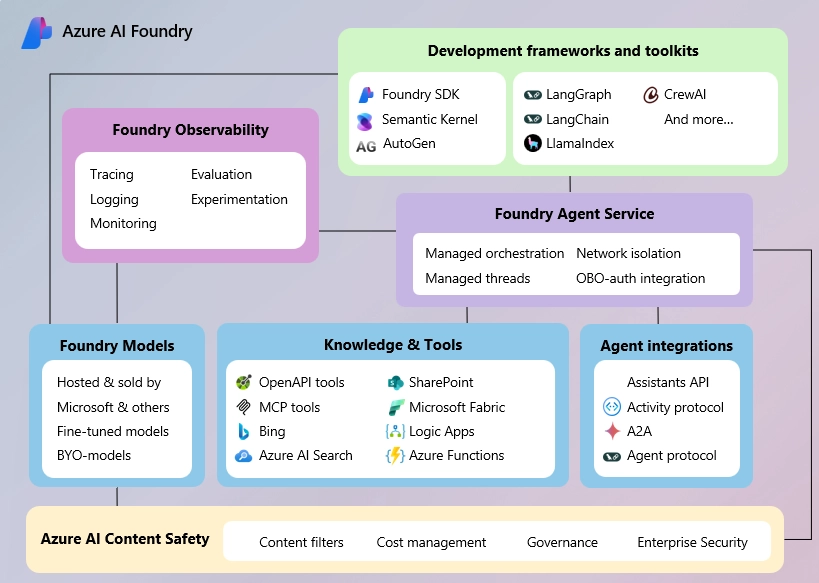
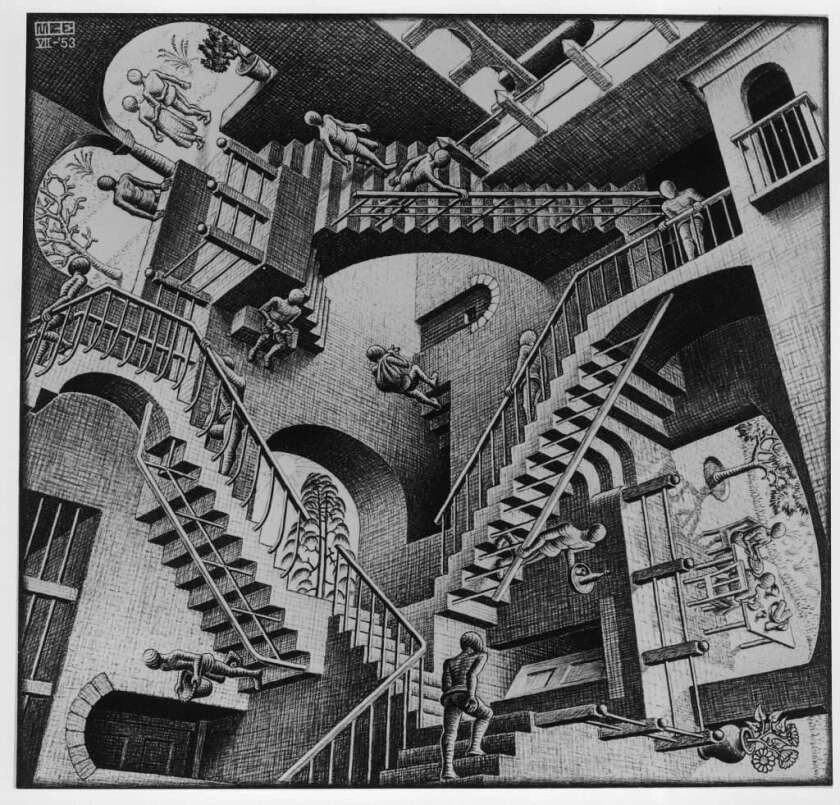


Leave a comment