Overview
As an engineer, security is a top priority, and ensuring the security of your codebase is critical. However, manually reviewing code for vulnerabilities can be time-consuming and challenging. Fortunately, GitHub Code Scanning can help you automate this process and improve the security of your code.
What is GitHub Code Scanning?
GitHub Code Scanning is a tool that analyzes your code for security vulnerabilities, providing actionable feedback to help you remediate issues quickly. It integrates seamlessly with GitHub, and you can use it to scan your repositories automatically or manually.
How does Code Scanning work?
Code Scanning works by analyzing your codebase for security vulnerabilities using static analysis. It looks for known vulnerabilities in third-party libraries, misconfigurations, and code that may lead to security issues. Code Scanning provides feedback on potential vulnerabilities in your code, including the location of the issue, the severity of the issue, and a recommendation for remediation.
You can configure Code Scanning to scan your repositories automatically or manually. Automatic scanning integrates with your existing workflows, providing feedback on pull requests, and preventing vulnerabilities from being merged into your codebase. Manual scanning allows you to scan your repositories on-demand, providing immediate feedback on any security issues.
Benefits of using Code Scanning
-
Enhanced security: Code Scanning helps you find and remediate security vulnerabilities in your codebase, improving the overall security of your applications.
-
Automation: Code Scanning automates the process of reviewing code for security vulnerabilities, saving you time and allowing you to focus on other critical tasks.
-
Simple configuration: Code Scanning is easy to configure and integrate into your workflow. You can set it up quickly and start receiving feedback on vulnerabilities in your codebase.
-
Reduction of technical debt: Fixing security vulnerabilities can be costly, and leaving vulnerabilities in your codebase can lead to technical debt. Code Scanning helps you identify and remediate vulnerabilities quickly, reducing technical debt and ensuring the maintainability of your codebase.
Examples
Example 1
The example below uses Code Scanning to scan a repository for security vulnerabilities. It uses the CodeQL Action to analyze the codebase and provide feedback on potential vulnerabilities.
name: codeql
on:
push:
jobs:
analyze-code:
name: analyze-code
runs-on: ubuntu-latest
permissions:
actions: read
contents: read
security-events: write
steps:
- name: Checkout repository
uses: actions/checkout@v4
- name: Initialize codeql
uses: github/codeql-action/init@v2
with:
languages: 'python'
- name: Perform codeql analysis
uses: github/codeql-action/analyze@v2
with:
category: "/language:python"Here is an example output when everything is working correctly:
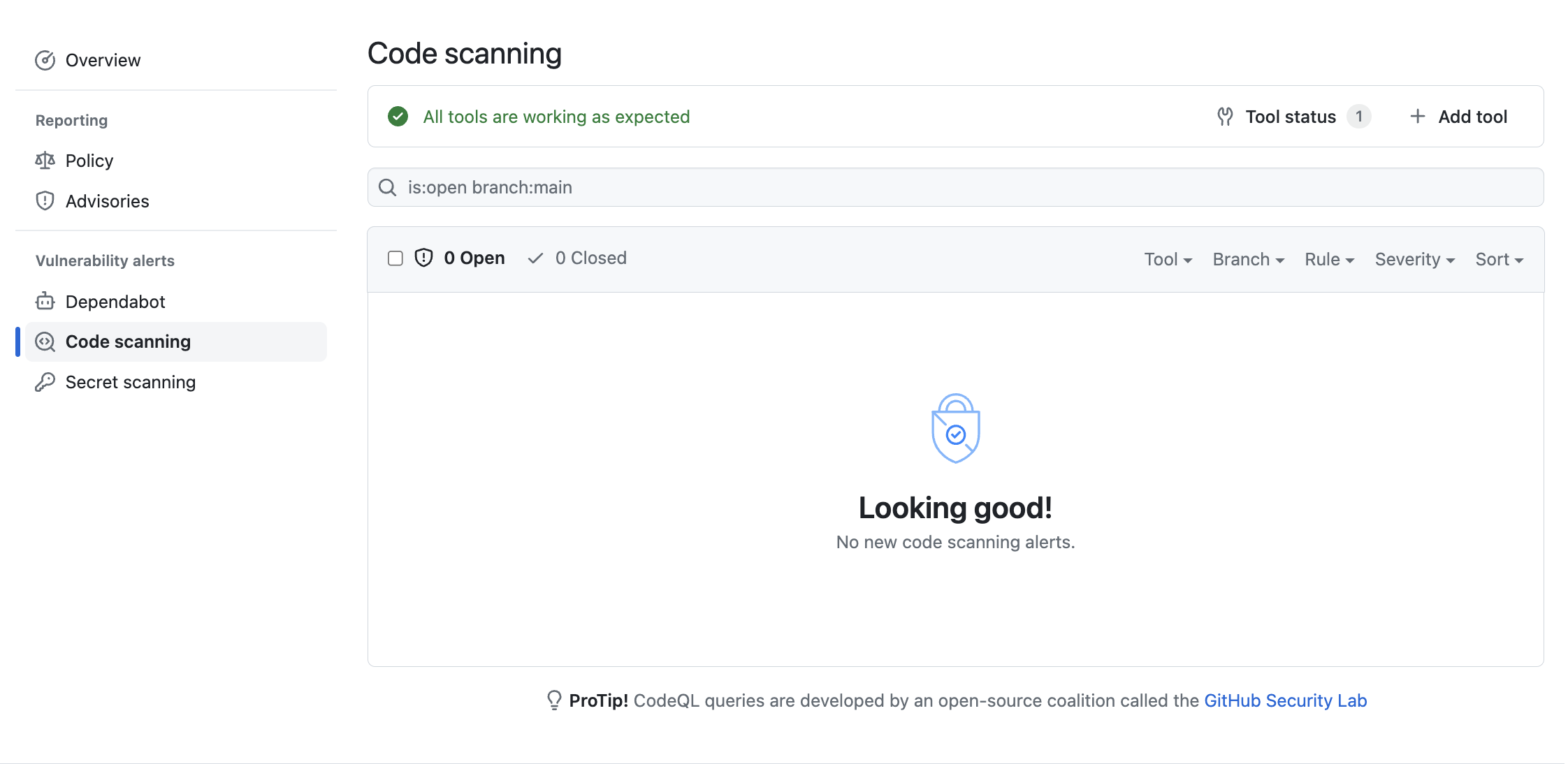
Example 2
Now let’s say we were developing a different application in Javascript. Here’s how Code Scanning would report a vulnerability in our code:
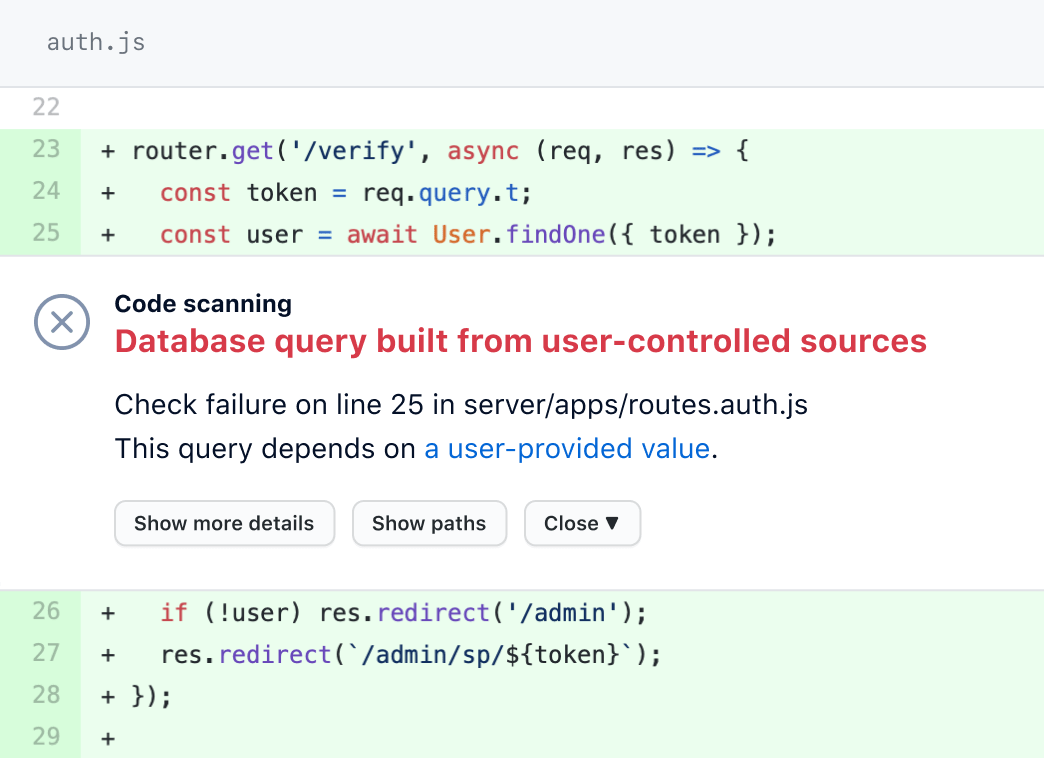
Summary
GitHub Code Scanning is an essential tool for any engineer concerned with the security of their codebase. It helps you automate the process of reviewing code for security vulnerabilities, improving the overall security of your applications. Code Scanning is easy to configure and integrate into your workflow, saving you time and reducing technical debt. By using Code Scanning, you can ensure the security and maintainability of your codebase.
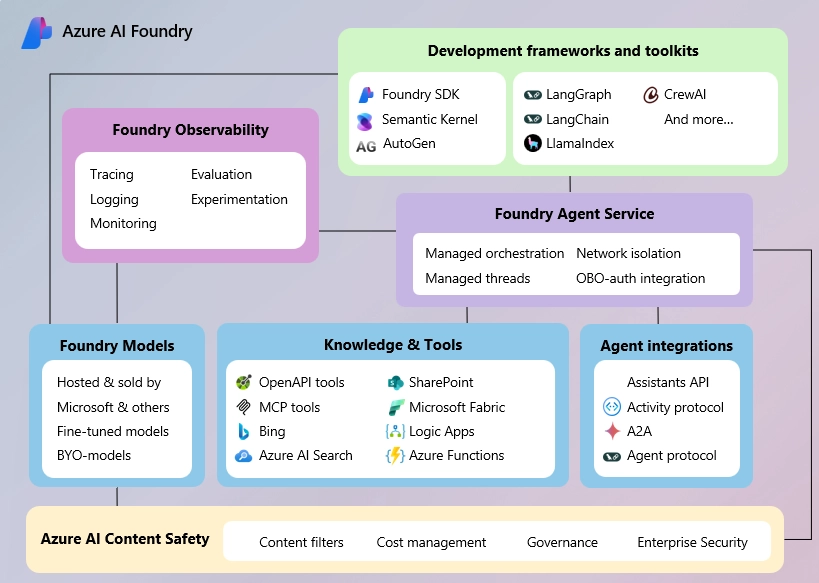
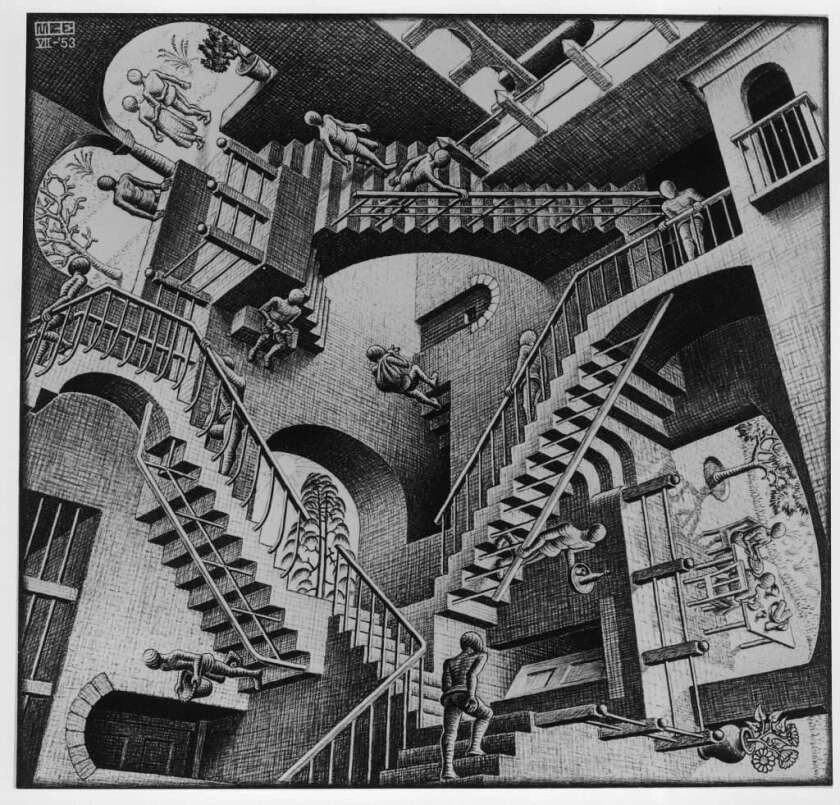


Leave a comment