Overview
In the rapidly changing world of software development, efficiency is crucial. Enter Task, a modern task runner and build tool that is becoming increasingly popular among developers. As someone who is always looking for ways to improve my workflow, I have discovered that Task is a game-changer. Let’s dive into what makes Task unique and how it can enhance your development process.
What is Task?
Task is an open-source task runner designed to simplify the definition and execution of build tasks. It serves as a user-friendly alternative to Make, offering a cleaner syntax and cross-platform compatibility. With Task, you can easily automate repetitive actions, streamline your build processes, and improve overall project management.
Benefits
-
Simple Installation: Task is distributed as a single binary, eliminating the need for complex setup procedures. You can easily add it to your
$PATHand start using it immediately. -
Cross-Platform Compatibility: Unlike many build tools that primarily cater to Linux or macOS, Task offers robust support for Windows, thanks to its integrated shell interpreter.
-
YAML-Based Configuration: Task uses a straightforward YAML schema for defining tasks, making it easy to read and maintain your build configurations.
-
CI/CD Integration: Task can be seamlessly integrated into your continuous integration and deployment pipelines, enhancing your overall development workflow.
-
Intelligent Task Execution: Task can prevent unnecessary task runs by checking for changes in specified files, optimizing your build process and saving time.
Getting Started
To begin using Task, follow these simple steps:
-
Installation: Download the Task binary and add it to your system’s
$PATH. Alternatively, you can use package managers like Homebrew, Snapcraft, or Scoop for installation. -
Create a Taskfile: In your project root, create a file named
taskfile.yaml. This file will contain your task definitions. -
Define Tasks: Use the YAML schema to define your tasks.
-
Run Tasks: Execute your defined tasks using the
taskcommand followed by the task name.
For example:
version: '3'
tasks:
hello:
desc: Print a greeting
cmd: echo 'Hello World from Task!'
silent: true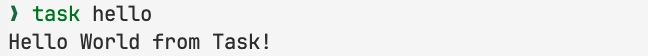
You can even define a default task that will be executed when no task name is provided. I often use this to list all available tasks:
version: '3'
tasks:
default:
desc: List all tasks
cmds:
- task -l
silent: true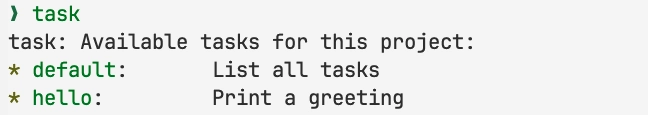
Advanced Features
Here are some advanced features of Task that I find particularly useful:
- Dependency Management: Task allows you to define dependencies between tasks, ensuring they are executed in the correct order.
- Variable Interpolation: You can use variables in your Taskfile to store values that can be reused across multiple tasks.
- File Watching: Task can monitor specified files and automatically trigger tasks when changes are detected.
- Parallel Execution: Task can run tasks in parallel, speeding up your build process for tasks that do not depend on one another.
- Task Groups: You can group related tasks for better organization and easier execution.
- Task Hooks: Task supports pre- and post-task hooks, enabling you to run commands before or after a task is executed.
- Combine Taskfiles: Task can include other Taskfiles, allowing you to reuse common task definitions across multiple projects.
Real-World Example
Let’s take a look at a real-world example of a Taskfile from bicep-docs:
version: '3'
tasks:
#### Default ####
default:
desc: List all tasks
cmds:
- task -l
silent: true
#### Utility ####
setup:
desc: Run all setup tasks
cmds:
- task setup:mod
- task setup:lint
- task setup:test
silent: true
setup:mod:
desc: Download and tidy Go modules
cmds:
- go mod download
- go mod tidy
silent: true
setup:lint:
desc: Install necessary linting tools
cmds:
- go install github.com/golangci/golangci-lint/cmd/golangci-lint@latest
silent: true
setup:test:
desc: Install necessary testing tools
cmds:
- go install gotest.tools/gotestsum@latest
- go install github.com/axw/gocov/gocov@latest
- go install github.com/securego/gosec/v2/cmd/gosec@latest
silent: true
#### Lint ####
lint:
desc: Run golangci-lint
cmd: golangci-lint run ./...
silent: true
#### Test ####
test:
desc: Run all tests for all packages
cmds:
- printf "---------- template ----------------------\n\n" && task test:template && printf "\n\n"
- printf "---------- markdown ----------------------\n\n" && task test:markdown && printf "\n\n"
- printf "---------- cli ---------------------------\n\n" && task test:cli && printf "\n\n"
silent: true
test:cli:
desc: Run tests for cli package
dir: ./internal/cli
cmd: gotestsum -f testname
silent: true
test:markdown:
desc: Run tests for markdown package
dir: ./internal/markdown
cmd: gotestsum -f testname
silent: true
test:template:
desc: Run tests for template package
dir: ./internal/template
cmd: gotestsum -f testname
silent: true
coverage:
desc: Generate coverage information for all packages
cmd: gocov test ./... | gocov report
silent: true
### Benchmark ###
benchmark:
desc: Run benchmarks for all packages
cmds:
- task benchmark:cli
- task benchmark:template
silent: true
benchmark:cli:
desc: Run benchmarks for cli package
dir: ./internal/cli
cmd: go test -run=^$ -bench=^BenchmarkGenerateDocs$ -benchmem
silent: true
benchmark:template:
desc: Run benchmarks for template package
dir: ./internal/markdown
cmd: go test -run=^$ -bench=^BenchmarkParseTemplates$ -benchmem
silent: true
#### Build ####
build:
desc: Build binary
cmds:
- go build -o ./bin/bicep-docs ./cmd/bicep-docs/main.go
silent: true
#### Clean ####
clean:
desc: Clean binaries
cmd: rm ./bin/bicep-docs 2> /dev/null
silent: true
ignore_error: trueThis Taskfile defines several tasks for a Go project:
setuptask to download Go modules, install linting tools, and testing toolslinttask to rungolangci-linttesttask to run tests for different packagescoveragetask to generate coverage informationbenchmarktask to run benchmarks for different packagesbuildtask to build the binarycleantask to remove binaries
So, if we wanted to run all the tests for the markdown package, I would simply run:
task test:markdownOr to make sure all testing tools are up to date, we could run:
task setup:testTask vs. Make: A Comparison
While Make has been a staple in build automation for decades, Task offers several advantages:
| Feature | Task | Make |
|---|---|---|
| Configuration | YAML-based (easy to read and write) | Makefile syntax (can be complex) |
| Cross-platform | Excellent Windows support | Limited Windows support |
| Installation | Single binary | Often requires additional setup |
| Learning Curve | Gentle, intuitive | Steeper, especially for complex scenarios |
| Dependency Management | Built-in, easy to define | Requires careful crafting of rules |
Summary
Task has become an essential tool in the development toolkit. Its simplicity, combined with its power and flexibility, makes it an excellent choice for managing build processes and automating repetitive tasks. Whether you’re working on a small personal project or a large-scale application, Task can help streamline your workflow and enhance productivity.
If you haven’t tried Task yet, it comes highly recommended. Start with a simple Taskfile, like the one provided in the Bicep documentation, and gradually expand it as you discover more ways to optimize your development process. Happy coding!
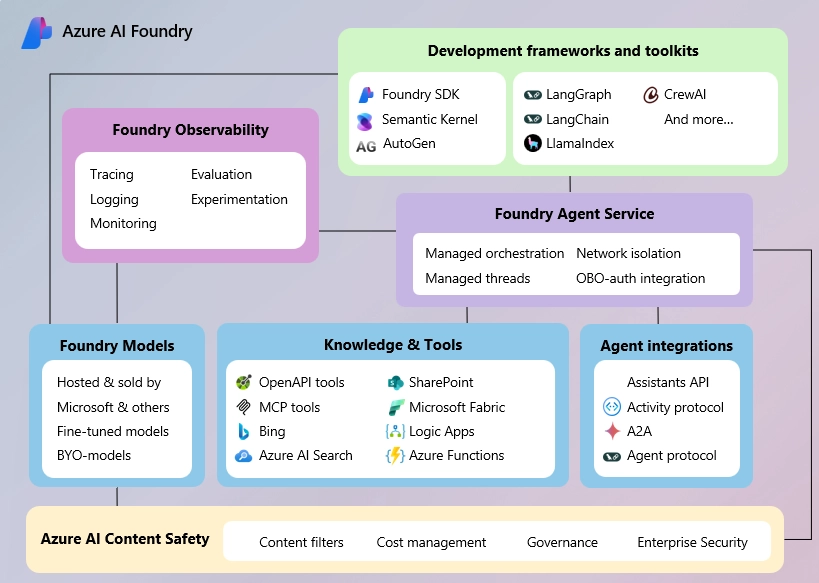
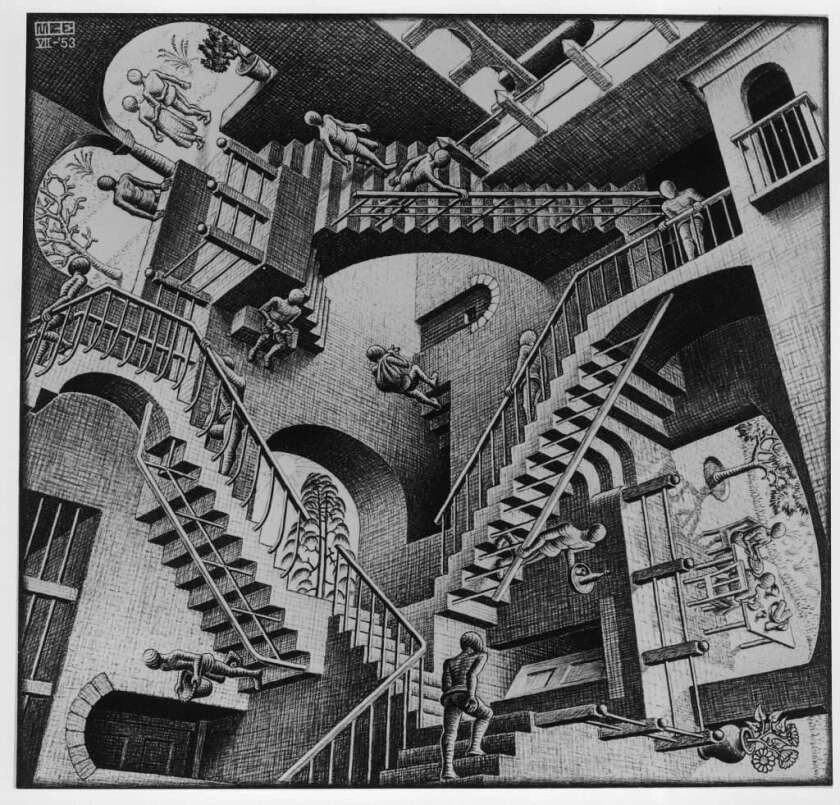


Leave a comment