General
Hello everyone! In today’s blog post we examine the code that will be used to deploy our infrastructure.
Bicep is being used for the IaC; all the templates/modules are available in the bicep/ folder.
Nikolaos Antoniou’s Azure Naming Bicep module has been used to apply the desired naming convention.
We are not going to delve into every single one of the modules; instead, we are going to focus on some important and noteworthy aspects.
WebApp
Code
resource webapp 'Microsoft.Web/sites@2022-03-01' = {
name: name
location: location
identity: {
type: 'SystemAssigned'
}
properties: {
httpsOnly: true
virtualNetworkSubnetId: subnet_id
vnetRouteAllEnabled: true
vnetImagePullEnabled: true
vnetContentShareEnabled: true
siteConfig: {
acrUseManagedIdentityCreds: true
alwaysOn: always_on
appSettings: [
{
name: 'WEBSITES_ENABLE_APP_SERVICE_STORAGE'
value: 'false'
}
{
name: 'WEBSITE_PULL_IMAGE_OVER_VNET'
value: 'true'
}
{
name: 'WEBSITE_VNET_ROUTE_ALL'
value: 'true'
}
{
name: 'APPINSIGHTS_INSTRUMENTATIONKEY'
value: app_insights_key
}
{
name: 'WORDPRESS_DB_NAME'
value: wordpress_db_name
}
{
name: 'WORDPRESS_DB_HOST'
value: mysql_host_name
}
{
name: 'WORDPRESS_DB_USER'
value: mysql_admin_username
}
{
name: 'WORDPRESS_DB_PASSWORD'
value: '@Microsoft.KeyVault(SecretUri=https://${kv_name}.vault.azure.net/secrets/${mysql_admin_password_secret_name}/)'
}
{
name: 'MYSQL_SSL_CA'
value: '/home/site/wwwroot/bin/DigiCertGlobalRootCA.crt.pem'
}
{
name: 'WORDPRESS_CONFIG_EXTRA'
value: 'define( \'MYSQL_CLIENT_FLAGS\', MYSQLI_CLIENT_SSL | MYSQLI_CLIENT_SSL_DONT_VERIFY_SERVER_CERT ); define(\'MYSQL_SSL_CA\', getenv(\'MYSQL_SSL_CA\') );'
}
]
linuxFxVersion: 'DOCKER|${registry_name}.azurecr.io/${image_name}:latest'
}
serverFarmId: app_service_plan_id
}
}Here we need to be careful in enabling some options.
First, setting vnetRouteAllEnabled to true assures that the WebApp’s outbound traffic will flow through the virtual network.
Next, both the vnetImagePullEnabled and the acrUseManagedIdentityCreds options must be set to true. By doing this, we allow our WebApp to pull the WordPress image from the ACR using its system-assigned identity.
Lastly, we need to create the necessary configuration settings regarding the database:
- WORDPRESS_DB_NAME, WORDPRESS_DB_HOST, WORDPRESS_DB_USER
- WORDPRESS_DB_PASSWORD (keyvault reference using system-assigned identity)
- MYSQL_SSL_CA is the path to the DB certificate (the steps to download and store the certificate will be in Part 3)
- WORDPRESS_CONFIG_EXTRA with some extra options in order to use the certificate and enforce SSL
MySQL Server
Code
var private_dns_zone_name = '${name}.private.mysql.database.azure.com'
resource private_dns_zone 'Microsoft.Network/privateDnsZones@2020-06-01' = {
name: private_dns_zone_name
location: 'global'
}
resource private_dns_zone_vnet_link 'Microsoft.Network/privateDnsZones/virtualNetworkLinks@2020-06-01' = {
parent: private_dns_zone
name: 'private-dns-vnet-link-${name}'
location: 'global'
properties: {
registrationEnabled: false
virtualNetwork: {
id: vnet_id
}
}
}
resource mysql 'Microsoft.DBforMySQL/flexibleServers@2021-12-01-preview' = {
name: name
location: location
sku: {
name: sku_name
tier: sku_tier
}
properties: {
administratorLogin: admin_username
administratorLoginPassword: admin_password
version: version
backup: {
backupRetentionDays: backup_retention_days
geoRedundantBackup: geo_redundant_backup
}
network: {
delegatedSubnetResourceId: subnet_id
privateDnsZoneResourceId: private_dns_zone.id
}
}
resource database 'databases' = {
name: database_name
properties: {
charset: database_charset
collation: database_collation
}
}
dependsOn: [
private_dns_zone_vnet_link
]
}We create a private DNS zone and link it to the vnet.
Afterwards, we create the flexible server, which has a delegated subnet (vnet integration).
Because the application expects a pre-existing database with the name wordpress, we create it.
Private DNS Zone and Private Endpoint for the ACR
Code
var private_dns_zone_name = 'privatelink.azurecr.io'
resource private_dns_zone 'Microsoft.Network/privateDnsZones@2020-06-01' = {
name: private_dns_zone_name
location: 'global'
}
resource private_dns_zone_vnet_link 'Microsoft.Network/privateDnsZones/virtualNetworkLinks@2020-06-01' = {
parent: private_dns_zone
name: 'private-dns-vnet-link-${name}'
location: 'global'
properties: {
registrationEnabled: false
virtualNetwork: {
id: vnet_id
}
}
}
resource pep_cr 'Microsoft.Network/privateEndpoints@2022-01-01' = {
name: pep_name
location: pep_location
properties: {
privateLinkServiceConnections: [
{
name: pep_name
properties: {
groupIds: [
'registry'
]
privateLinkServiceId: cr.id
}
}
]
subnet: {
id: pep_subnet_id
}
}
}
resource private_dns_zone_group 'Microsoft.Network/privateEndpoints/privateDnsZoneGroups@2022-01-01' = {
parent: pep_cr
name: 'registry-private-dns-zone-group'
properties: {
privateDnsZoneConfigs: [
{
name: 'registry-private-dns-zone-config'
properties: {
privateDnsZoneId: private_dns_zone.id
}
}
]
}
}Firstly, we create a private DNS zone and then link it to the vnet.
Then we create the private endpoint and create the appropriate zone group in the newly created DNS zone.
I strongly suggest that you use the parent element in order to avoid resolve errors.
Identity
Code
resource identity 'Microsoft.ManagedIdentity/userAssignedIdentities@2022-01-31-preview' = {
name: name
location: location
}
output identity_resource_id string = identity.id
output identity_client_id string = identity.properties.clientId
output identity_principal_id string = identity.properties.principalIdThe important thing here is to export all the values that are necessary to perform a role assignment later on.
Role assignment
Code
@allowed([
'Owner'
'Contributor'
'Reader'
'AcrPush'
'AcrPull'
'NetworkContributor'
])
@description('Built-in role to assign')
param built_in_role_type string
var role = {
Owner: '/subscriptions/${subscription().subscriptionId}/providers/Microsoft.Authorization/roleDefinitions/8e3af657-a8ff-443c-a75c-2fe8c4bcb635'
Contributor: '/subscriptions/${subscription().subscriptionId}/providers/Microsoft.Authorization/roleDefinitions/b24988ac-6180-42a0-ab88-20f7382dd24c'
Reader: '/subscriptions/${subscription().subscriptionId}/providers/Microsoft.Authorization/roleDefinitions/acdd72a7-3385-48ef-bd42-f606fba81ae7'
NetworkContributor: '/subscriptions/${subscription().subscriptionId}/providers/Microsoft.Authorization/roleDefinitions/4d97b98b-1d4f-4787-a291-c67834d212e7'
AcrPush: '/subscriptions/${subscription().subscriptionId}/providers/Microsoft.Authorization/roleDefinitions/8311e382-0749-4cb8-b61a-304f252e45ec'
AcrPull: '/subscriptions/${subscription().subscriptionId}/providers/Microsoft.Authorization/roleDefinitions/7f951dda-4ed3-4680-a7ca-43fe172d538d'
}
resource role_assignment 'Microsoft.Authorization/roleAssignments@2022-04-01' = {
name: guid(subscription().id, principal_id, role[built_in_role_type])
properties: {
principalId: principal_id
roleDefinitionId: role[built_in_role_type]
}
}Here, we only allow a certain list of roles to be assigned.
We use the friendly role name and then reference the role id using the variable role.
Summary
That about sums up the code modules. In the following part, we will deploy our infrastructure and execute some post-configuration tasks.
Next part:
Previous parts:
Related repository: WordPress-on-Azure
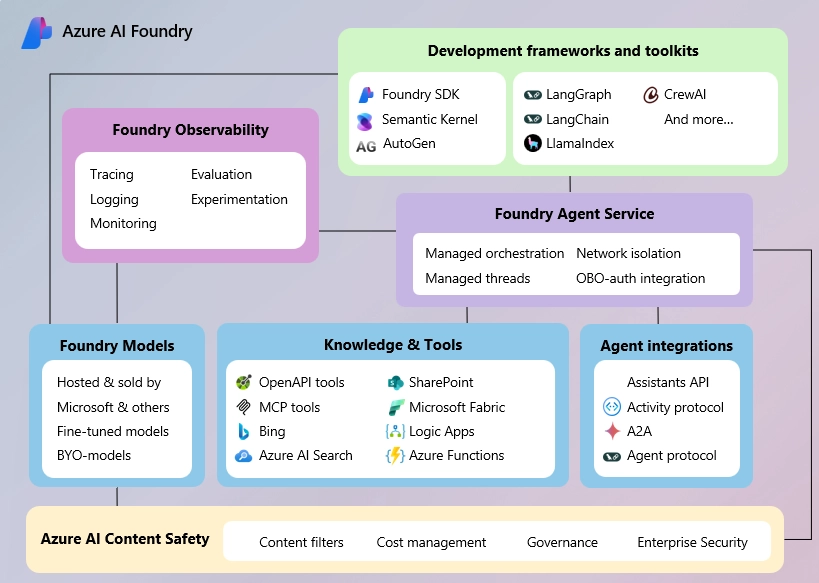
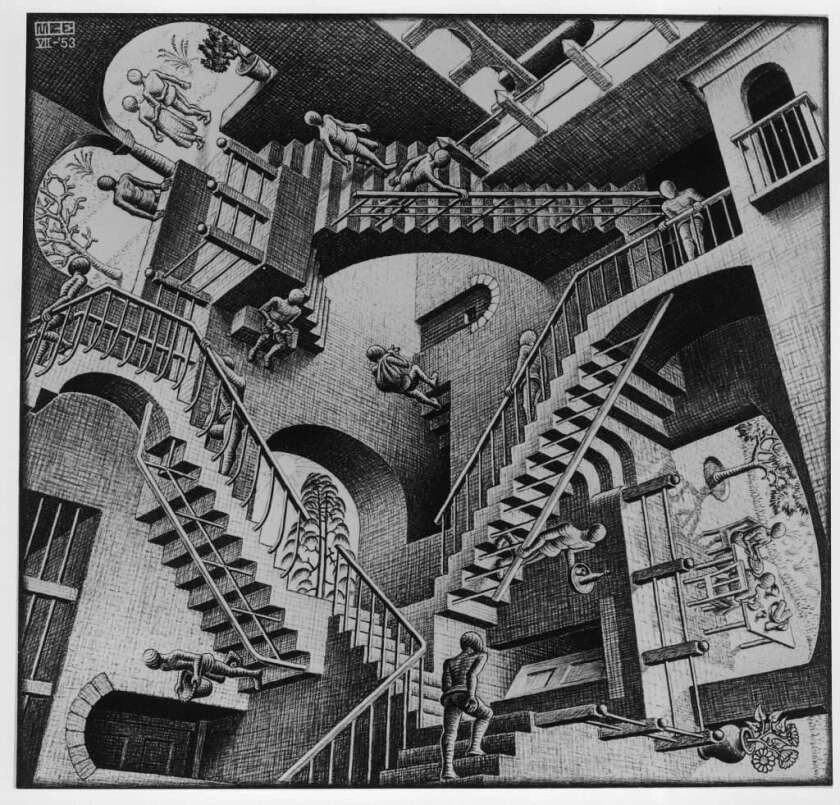


Leave a comment